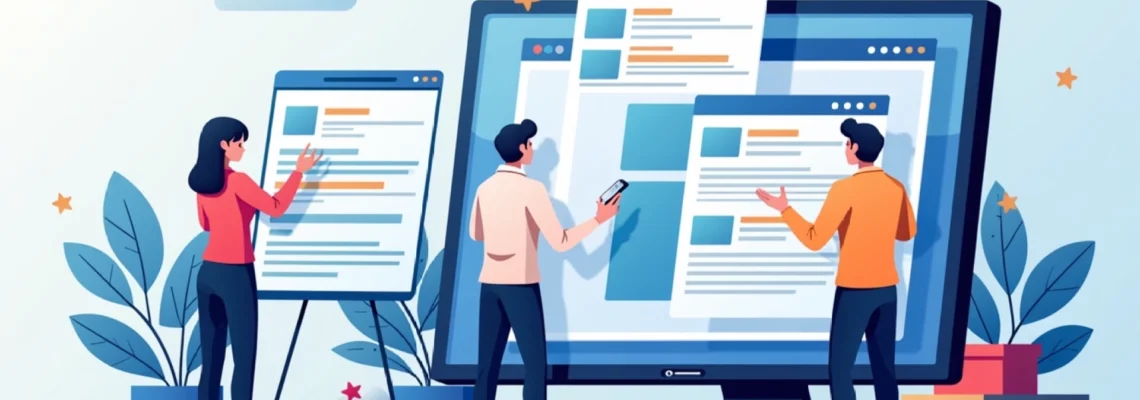In the intricate world of web architecture, subfolders play a crucial role in organizing and structuring website content. These digital containers, also known as subdirectories, form the backbone of a well-organized site, allowing for logical content categorization and improved user navigation. Understanding subfolders is essential for webmasters, developers, and content creators alike, as they significantly impact site performance, search engine optimization (SEO), and overall user experience.
Subfolder architecture in website file systems
At its core, a subfolder is a directory nested within another directory on a web server. This hierarchical structure mirrors the organization of files on a computer, where folders contain subfolders to create a logical filing system. In the context of websites, the root directory serves as the main folder, with subfolders branching out to house specific types of content or sections of the site.
For instance, a typical website structure might include subfolders such as /blog , /products , and /about . Each of these subfolders can contain additional levels of subfolders, creating a multi-tiered organization system. This structure not only helps in keeping content organized but also aids in creating meaningful URLs that reflect the site’s architecture.
Subfolders are the digital equivalent of filing cabinets, allowing webmasters to categorize and retrieve content efficiently while maintaining a clear site structure.
URL structure and subfolders in web hierarchy
The use of subfolders directly impacts the URL structure of a website, which in turn affects both user experience and search engine crawling. A well-structured URL that includes relevant subfolders can provide users with a clear indication of their location within the site and the type of content they can expect to find.
Root directory vs. subfolder organization
The root directory, represented by the domain name (e.g., https://www.example.com/ ), serves as the starting point for all subfolder paths. Content placed directly in the root directory will have a URL like https://www.example.com/page-name . However, organizing content into subfolders creates URLs such as https://www.example.com/products/category/item , which provides a more detailed and hierarchical structure.
Subdomain alternatives: example.com/blog vs. blog.example.com
When deciding on content organization, webmasters often debate between using subfolders and subdomains. While subfolders (e.g., example.com/blog ) keep content within the main domain structure, subdomains (e.g., blog.example.com ) create a separate entity. The choice between these options can have significant implications for SEO and site management.
SEO implications of subfolder URL structures
Search engines use URL structures as one of many factors to understand and categorize website content. Subfolders can help search engines recognize the relationship between different pages and sections of your site. This organizational clarity can potentially lead to improved crawling efficiency and more accurate indexing of your content.
Moreover, subfolders allow for the consolidation of domain authority, as all content shares the same root domain. This can be particularly beneficial for smaller websites or those looking to build authority in a specific niche.
Canonical tags and subfolder content duplication
In cases where similar content exists across multiple subfolders, the use of canonical tags becomes crucial. These tags help prevent duplicate content issues by indicating the preferred version of a page to search engines. Proper implementation of canonical tags within your subfolder structure ensures that search engines accurately attribute ranking signals to the correct pages.
Creating and managing subfolders in content management systems
Content Management Systems (CMS) offer various ways to implement and manage subfolder structures, each with its own approach to content organization and URL generation.
WordPress subfolder implementation with custom post types
WordPress, one of the most popular CMS platforms, allows for subfolder creation through custom post types and hierarchical taxonomies. By defining custom post types, you can create logical subfolders that align with your content structure. For example, a ‘Products’ custom post type could generate URLs like /products/category/item-name .
Drupal’s taxonomy-based subfolder structure
Drupal uses a robust taxonomy system to create subfolder-like structures. By setting up vocabulary and terms, you can generate URL paths that reflect your content hierarchy. This system allows for flexible content categorization and easy management of complex site structures.
Joomla categories and subfolder organization
Joomla’s category system serves as the foundation for creating subfolder structures. By nesting categories, you can create multi-level URL paths that mirror your content organization. This approach provides a straightforward way to manage content hierarchy and generate SEO-friendly URLs.
Ghost CMS tag-driven subfolder architecture
Ghost, a lightweight CMS focused on blogging, uses tags to create subfolder-like structures. While not true subfolders in the traditional sense, tags in Ghost can generate URL paths that function similarly, allowing for content categorization and improved navigation.
Subfolder impact on site performance and crawlability
The organization of content into subfolders can significantly affect a website’s performance and how easily search engines can crawl and index its pages. A well-structured subfolder hierarchy can lead to faster page load times, as related content is grouped together, potentially reducing server response times.
Additionally, a logical subfolder structure can help search engine bots navigate your site more efficiently. By providing clear pathways through your content, you increase the likelihood that all important pages will be discovered and indexed. This can be particularly beneficial for large sites with extensive content libraries.
Effective use of subfolders can streamline site navigation for both users and search engines, leading to improved performance and visibility.
Security considerations for subfolder implementation
While subfolders offer numerous benefits for content organization, they also require careful consideration from a security perspective. Properly configured subfolders can enhance your site’s security by allowing for granular access controls and easier implementation of security measures.
For instance, sensitive content can be placed in protected subfolders with additional authentication requirements. This segmentation allows for more precise security policies, reducing the risk of unauthorized access to critical areas of your site.
However, it’s crucial to ensure that your subfolder structure doesn’t inadvertently expose sensitive information. Regularly audit your subfolder permissions and implement proper .htaccess rules or equivalent security measures to protect against potential vulnerabilities.
Subfolder best practices for e-commerce platforms
E-commerce websites often have complex product hierarchies that benefit greatly from a well-planned subfolder structure. Implementing an effective subfolder strategy can improve product discoverability, enhance user navigation, and boost SEO performance for online stores.
Magento’s catalog structure and subfolder hierarchy
Magento, a popular e-commerce platform, uses a sophisticated catalog structure that translates into a subfolder hierarchy. Product categories and subcategories are reflected in the URL structure, creating a logical path for users and search engines to follow. For example, a product URL might look like /category/subcategory/product-name , clearly indicating its place within the store’s hierarchy.
Shopify collections as virtual subfolders
Shopify employs a system of collections that function similarly to subfolders. While not traditional subfolders in the file system sense, collections allow for the grouping of products and the creation of URL structures that mimic subfolder hierarchies. This approach provides flexibility in organizing products while maintaining SEO-friendly URLs.
Woocommerce product category subfolder mapping
WooCommerce, the e-commerce plugin for WordPress, allows for the creation of product categories that map to subfolders in the URL structure. This system enables store owners to create deep, meaningful hierarchies that reflect their product catalog organization, enhancing both user navigation and search engine understanding of the site structure.
Bigcommerce subfolder navigation and URL customization
BigCommerce offers customizable URL structures that can leverage subfolders to create intuitive navigation paths. By configuring category and product URLs to include relevant subfolder information, store owners can create a cohesive site structure that aligns with their merchandising strategy and improves overall site usability.
Implementing an effective subfolder strategy in e-commerce platforms not only improves site organization but also contributes to a better shopping experience. By carefully planning your subfolder structure, you can create a more intuitive navigation system that guides customers through your product offerings while simultaneously optimizing your site for search engines.
In conclusion, subfolders are a fundamental aspect of website architecture that play a crucial role in content organization, user experience, and search engine optimization. Whether you’re managing a small blog or a large e-commerce site, understanding and effectively implementing subfolders can significantly enhance your website’s performance and usability. By following best practices and considering the unique needs of your site, you can create a subfolder structure that serves both your users and your business goals effectively.