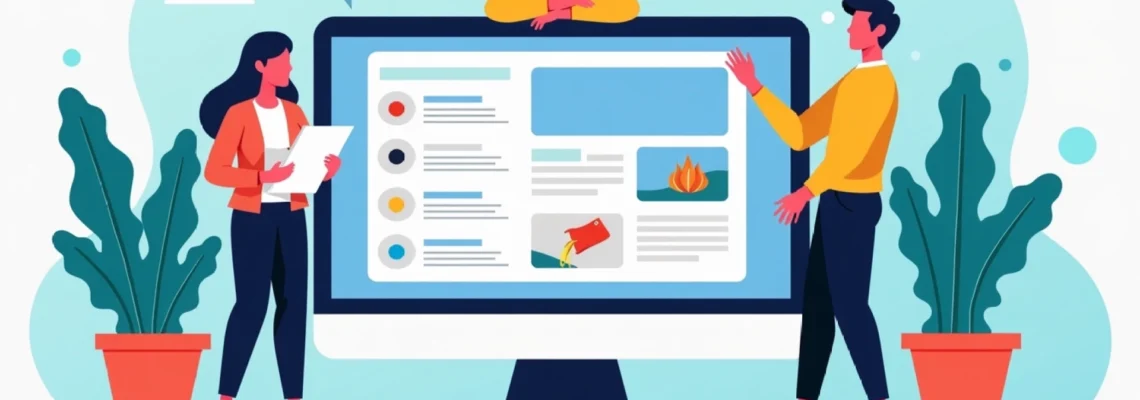Search engine optimisation (SEO) is crucial for any website’s success, and Squarespace users are no exception. While Squarespace provides built-in SEO features, many site owners seek additional tools to enhance their search visibility. Enter Yoast SEO, a popular plugin traditionally associated with WordPress. But can you harness the power of Yoast SEO for your Squarespace site? Let’s explore how to integrate and leverage this powerful tool to boost your Squarespace website’s search engine performance.
Integrating yoast SEO plugin with squarespace
Integrating Yoast SEO with Squarespace isn’t as straightforward as it is with WordPress, but it’s certainly possible. The key lies in understanding that while you can’t directly install Yoast as a plugin on Squarespace, you can apply many of its principles and techniques to your Squarespace site.
To begin, familiarise yourself with Yoast SEO’s core functionalities. These include keyword optimisation, meta description crafting, and content analysis. While you won’t have the plugin’s interface, you can manually implement these strategies within Squarespace’s framework.
One approach is to use Yoast SEO’s free online content analysis tool. This allows you to input your content and receive recommendations without needing the full plugin. You can then apply these suggestions directly to your Squarespace pages and posts.
Remember, SEO is about more than just plugins. It’s about creating high-quality, relevant content that provides value to your audience and adheres to search engine best practices.
Configuring yoast SEO for squarespace pages
While you can’t directly configure Yoast SEO within Squarespace, you can apply its principles to optimise your pages effectively. Let’s break down the key areas to focus on:
Setting up meta titles and descriptions
Meta titles and descriptions are crucial for SEO. In Squarespace, you can edit these elements for each page:
- Navigate to the page you want to optimise
- Click on ‘Settings’
- Scroll to the ‘SEO’ section
- Enter your optimised title and description
- Use Yoast SEO’s online tool to analyse and refine your meta content
Aim for titles under 60 characters and descriptions between 150-160 characters for optimal display in search results. Include your target keyword naturally in both elements.
Optimising URL structures in squarespace
Yoast SEO emphasises the importance of clean, keyword-rich URLs. In Squarespace, you can customise your page URLs:
- Keep URLs short and descriptive
- Include your target keyword
- Use hyphens to separate words
- Avoid unnecessary words like “the” or “and”
For example, instead of “www.yoursite.com/blog/post-1”, use “www.yoursite.com/blog/target-keyword-topic”.
Implementing schema markup via yoast
Schema markup helps search engines understand your content better. While Yoast SEO automates this process in WordPress, you’ll need to manually add schema to your Squarespace site. Use Google’s Structured Data Markup Helper to generate the necessary code, then add it to your site’s custom code injection area.
Customising open graph tags for social sharing
Open Graph tags control how your content appears when shared on social media. In Squarespace, you can customise these under the ‘Social Sharing’ tab in your page settings. Ensure you include:
- An engaging title
- A compelling description
- An eye-catching featured image
While not as automated as Yoast SEO’s functionality, this manual approach allows for precise control over your social sharing appearance.
Content optimisation techniques using yoast SEO
Content is king in SEO, and Yoast SEO provides valuable insights for optimisation. Here’s how to apply these techniques to your Squarespace content:
Keyword density analysis for squarespace posts
Yoast SEO recommends a keyword density of 0.5% to 2.5%. For Squarespace posts:
- Write your content naturally, focusing on your topic
- Use Yoast’s content analysis tool to check keyword density
- Adjust your content if needed, ensuring keywords fit naturally
Remember, over-optimisation can be as detrimental as under-optimisation. Aim for a natural flow that prioritises reader experience.
Readability scoring and improvement strategies
Yoast SEO provides a readability score based on factors like sentence length, paragraph length, and use of transition words. To improve readability in Squarespace:
- Use short, clear sentences
- Break up long paragraphs
- Use subheadings to structure your content
- Include transition words to improve flow
Aim for a Flesch Reading Ease score of 60-70 for optimal readability.
Internal linking suggestions within squarespace
Internal linking is crucial for SEO, helping both users and search engines navigate your site. While Yoast SEO provides automated suggestions, you can manually implement this strategy in Squarespace:
- Identify relevant internal pages as you write
- Use descriptive anchor text for links
- Ensure links add value to the reader’s experience
- Regularly review and update internal links
A well-structured internal linking strategy can significantly boost your site’s SEO performance.
Utilising yoast’s content insights for squarespace
While you can’t directly use Yoast’s content insights in Squarespace, you can apply its principles:
- Focus on a primary keyword for each page or post
- Include related keywords naturally throughout your content
- Use your primary keyword in the first paragraph
- Incorporate keywords in headings where appropriate
These techniques help search engines understand your content’s focus and relevance.
Technical SEO enhancements with yoast on squarespace
Technical SEO is crucial for search engine crawling and indexing. Here’s how to apply Yoast’s technical SEO principles to Squarespace:
XML sitemap generation and submission
Squarespace automatically generates an XML sitemap for your site. To ensure it’s properly submitted:
- Locate your sitemap at yourdomain.com/sitemap.xml
- Submit this URL to Google Search Console
- Regularly check for any crawl errors
A well-maintained sitemap helps search engines discover and index your content efficiently.
Robots.txt optimisation for squarespace
While Squarespace generates a default robots.txt file, you can customise it for better control over search engine crawling:
- Access your site’s robots.txt at yourdomain.com/robots.txt
- Use Squarespace’s custom code injection to modify the file
- Carefully consider which pages to allow or disallow
Proper robots.txt configuration ensures search engines crawl your site effectively while respecting your preferences.
Canonical URL implementation via yoast
Canonical URLs help prevent duplicate content issues. In Squarespace:
- Navigate to the page settings
- Look for the ‘Advanced’ tab
- Set the canonical URL if needed
This practice is particularly important for e-commerce sites with multiple product variations.
Monitoring SEO performance with yoast analytics
While you can’t use Yoast’s built-in analytics on Squarespace, you can replicate its monitoring approach:
- Set up Google Analytics and Google Search Console
- Monitor key metrics like organic traffic, bounce rate, and conversions
- Track keyword rankings using tools like SEMrush or Ahrefs
- Regularly review and adjust your SEO strategy based on performance data
Remember, SEO is an ongoing process. Continuous monitoring and adjustment are key to long-term success.
Troubleshooting common Yoast-Squarespace integration issues
While we’re not directly integrating Yoast with Squarespace, you might encounter challenges when applying Yoast’s principles. Here are some common issues and solutions:
- Limited customisation options: Use Squarespace’s custom code injection for advanced SEO tweaks
- Difficulty tracking multiple focus keywords: Create a spreadsheet to manually track keywords across your site
- Lack of automated content analysis: Regularly use Yoast’s online content analysis tool for each page
- Schema markup complexities: Utilise Google’s Structured Data Testing Tool to verify your manual schema implementations
By understanding these potential hurdles and their solutions, you can effectively apply Yoast SEO principles to your Squarespace site, enhancing your overall search engine performance.