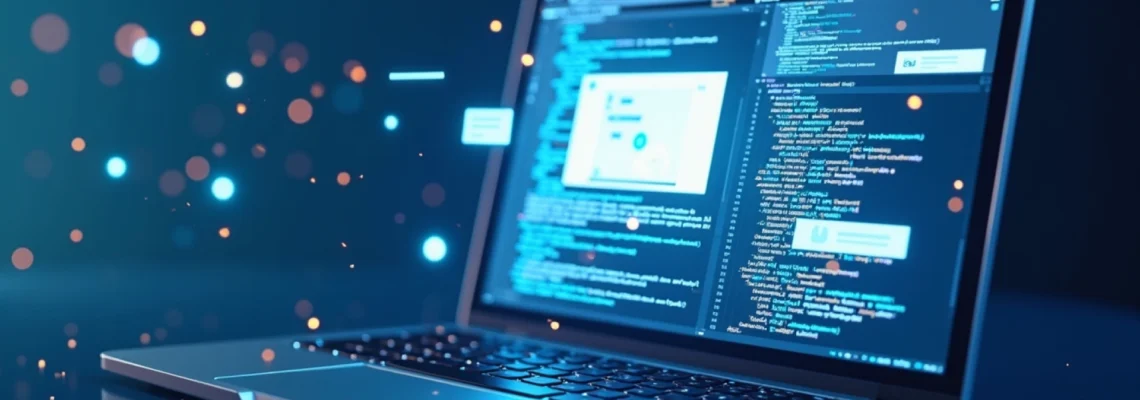Canonical tags play a crucial role in modern search engine optimization (SEO) strategies. These powerful HTML elements help webmasters and SEO professionals manage duplicate content issues, consolidate link equity, and guide search engines to the preferred version of a webpage. Understanding how to properly implement canonical tags is essential for maintaining a healthy website structure and improving search engine rankings.
Understanding canonical tags in HTML
Canonical tags, also known as “rel canonical” tags, are HTML elements that indicate the preferred version of a web page when multiple similar or identical versions exist. They act as a signal to search engines, specifying which URL should be considered the “canonical” or authoritative version for indexing and ranking purposes.
The primary purpose of canonical tags is to address duplicate content issues. Duplicate content can arise from various sources, such as:
- URL parameters (e.g., tracking codes, session IDs)
- Printer-friendly versions of pages
- Mobile and desktop versions of the same content
- E-commerce product pages with multiple variations
By implementing canonical tags, you help search engines understand which version of a page should be prioritized, thereby avoiding potential ranking dilution and improving the overall SEO performance of your website.
Syntax and placement of canonical tags
To effectively use canonical tags, it’s crucial to understand their proper syntax and placement within your HTML structure. Let’s delve into the specifics of how to correctly implement these tags.
rel=”canonical” attribute structure
The canonical tag uses the link element with a rel attribute set to “canonical”. The basic structure of a canonical tag looks like this:
This tag tells search engines that the URL specified in the href attribute is the preferred version of the current page.
Head section implementation
Canonical tags must be placed within the section of your HTML document. This ensures that search engine crawlers can easily find and interpret the tag when parsing your page. Here’s an example of correct placement:
Self-referential vs Cross-Domain canonicals
Canonical tags can be self-referential or point to a different domain. A self-referential canonical points to the current page URL and is used to prevent issues with URL parameters or session IDs. Cross-domain canonicals, on the other hand, are used when the preferred version of content exists on a different domain.
Self-referential example:
Cross-domain example:
URL formatting best practices
When specifying URLs in canonical tags, adhere to these best practices:
- Use absolute URLs instead of relative URLs
- Include the protocol (http:// or https://) in the URL
- Be consistent with www or non-www versions of your domain
- Ensure the URL is properly encoded if it contains special characters
Following these guidelines will help search engines correctly interpret your canonical tags and reduce the risk of errors.
Common scenarios for canonical tag usage
Canonical tags are versatile tools that can be applied in various situations to improve your website’s SEO. Let’s explore some common scenarios where implementing canonical tags can be particularly beneficial.
Duplicate content management
One of the primary use cases for canonical tags is managing duplicate content. This issue often arises in e-commerce websites where products may be accessible through multiple categories or filters. For instance, a red t-shirt might be found at:
example.com/clothing/t-shirts/red-shirt example.com/mens/tops/red-shirt example.com/sale/red-shirt
By adding a canonical tag to each of these pages pointing to the preferred URL, you consolidate the SEO value and avoid potential duplicate content penalties.
Pagination and infinite scroll SEO
Websites with paginated content or infinite scroll functionality can benefit from canonical tags. For paginated content, each page should have a self-referential canonical tag to indicate that it’s the preferred version of that specific page. This approach helps search engines understand the relationship between paginated pages while still allowing them to index individual pages.
For infinite scroll implementations, it’s crucial to ensure that each “page” of content has a unique URL and its own canonical tag. This allows search engines to crawl and index the content effectively, even if users experience it as a seamless scroll.
Multi-language and regional variants
Websites catering to multiple languages or regions often have similar content across different versions. In these cases, canonical tags can be used in conjunction with hreflang tags to indicate the preferred version for each language or region.
For example, if you have both example.com/en-us/product and example.com/en-gb/product , you might use canonical tags to point to the most appropriate version for each region, while using hreflang tags to indicate the language and regional targeting.
HTTP vs HTTPS protocol conflicts
When transitioning from HTTP to HTTPS, it’s common to have both versions of the site accessible for a period. Using canonical tags to point from the HTTP version to the HTTPS version ensures that search engines prioritize the secure version of your content. This approach helps maintain your search rankings during the transition and consolidates link equity to the HTTPS URLs.
Implementing canonical tags across web platforms
The process of adding canonical tags can vary depending on the web platform or content management system (CMS) you’re using. Let’s examine how to implement canonical tags on some popular platforms.
WordPress canonical tag integration
WordPress, one of the most widely used CMSs, offers several ways to implement canonical tags:
- Using SEO plugins like Yoast SEO or All in One SEO Pack, which automatically add canonical tags to your pages and posts.
- Manually adding canonical tags to your theme’s header.php file.
- Using WordPress’s built-in functions to programmatically add canonical tags.
For most users, using an SEO plugin is the simplest and most effective method. These plugins often allow you to customize canonical URLs for individual pages when needed.
Shopify’s automatic canonicalization
Shopify, a popular e-commerce platform, handles canonicalization automatically for most scenarios. It adds self-referential canonical tags to product, collection, and blog post pages by default. However, there are cases where you might need to manually adjust canonical tags:
- For custom pages created using page templates
- When you want to override Shopify’s default canonical URL choices
In these cases, you can modify the theme’s liquid files to add or adjust canonical tags as needed.
Magento 2 canonical URL configuration
Magento 2, another robust e-commerce platform, provides built-in functionality for managing canonical URLs. To configure canonical tags in Magento 2:
- Navigate to Stores > Configuration > Catalog > Search Engine Optimization
- Set “Use Canonical Link Meta Tag For Categories” and “Use Canonical Link Meta Tag For Products” to “Yes”
- Save the configuration
For more granular control, Magento 2 also allows you to set canonical URLs for individual products and categories through their respective edit pages in the admin panel.
Custom CMS canonical tag implementation
For websites built on custom CMSs or frameworks, implementing canonical tags often requires direct modification of the site’s templates or code. This typically involves adding the canonical link element to the section of your pages, either statically or dynamically based on your content structure.
Here’s an example of how you might implement this in a PHP-based custom CMS:
<!--?php $canonicalUrl = getCanonicalUrl(); // A custom function to determine the canonical URL echo ' '; ?>
This approach allows for flexible, programmatic determination of canonical URLs based on your specific content structure and requirements.
Canonical tag impact on SEO and crawl budget
Implementing canonical tags correctly can have a significant positive impact on your website’s SEO performance. By consolidating link equity and clarifying preferred content versions, canonical tags help search engines more effectively crawl and index your site.
One of the key benefits of proper canonicalization is the preservation of crawl budget. Search engines allocate a certain amount of resources (crawl budget) to each website. By using canonical tags to indicate preferred versions of pages, you help search engines focus their crawling efforts on your most important content, rather than wasting resources on duplicate or less important pages.
Effective use of canonical tags can lead to more efficient crawling, better indexation of important pages, and potentially improved search rankings for your preferred content.
Moreover, canonical tags help distribute link equity more effectively. When multiple similar pages exist, incoming links may be split among them, diluting their SEO value. By implementing canonical tags, you consolidate this link equity to the preferred version, potentially boosting its search engine rankings.
Troubleshooting canonical tag issues
While canonical tags are powerful tools for SEO, they can sometimes lead to issues if not implemented correctly. Understanding common problems and how to resolve them is crucial for maintaining a healthy website structure.
Conflicting canonical signals
One frequent issue is the presence of conflicting canonical signals. This can occur when:
- Multiple canonical tags are present on a single page
- Canonical tags conflict with other directives like
rel="alternate"orhreflangtags - Canonical tags point to pages that are blocked by robots.txt or have noindex directives
To resolve these issues, conduct a thorough audit of your canonical implementation. Ensure that each page has only one canonical tag and that it aligns with other SEO directives on your site.
Canonical loop detection and resolution
Canonical loops occur when Page A canonicalizes to Page B, which in turn canonicalizes back to Page A (or through a longer chain of pages). These loops can confuse search engines and potentially lead to pages being dropped from the index.
To detect and resolve canonical loops:
- Use crawling tools to identify circular canonical references
- Review your canonical strategy for affected pages
- Ensure that canonical tags point to the ultimate preferred version of the content
- Implement a clear hierarchy for your content to avoid circular references
Mobile vs desktop canonicalization discrepancies
With the prevalence of mobile-first indexing, it’s crucial to ensure consistency between mobile and desktop versions of your site. Discrepancies in canonicalization between these versions can lead to confusion for search engines and potential ranking issues.
To address this:
- Ensure that canonical tags are consistent across mobile and desktop versions
- If using separate mobile URLs, implement proper
rel="alternate"andrel="canonical"tags - Consider adopting a responsive design to simplify canonicalization across devices
Google search console canonical verification
Google Search Console provides valuable tools for verifying and troubleshooting canonical implementations. The URL Inspection tool allows you to see how Google views the canonicalization of specific pages on your site.
To use this tool effectively:
- Enter the URL you want to inspect in Google Search Console
- Review the “Crawled page” section to see the canonical URL Google has selected
- Compare this with your intended canonical URL
- If discrepancies exist, investigate potential issues in your implementation
Regularly using this tool can help you catch and resolve canonicalization issues before they impact your search performance.
By understanding these common issues and how to address them, you can ensure that your canonical tag implementation effectively supports your SEO goals. Regular audits and careful attention to detail in your canonicalization strategy will help maintain a clear hierarchy of content for search engines, ultimately contributing to better visibility and performance in search results.